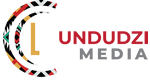Johannesburg – GEPF has launched a self-service web system and App to enable its members to access and update their information as well as track pension or other related benefit claims.
This system will minimise long queues at GEPF offices, call centre as well as travelling long distances to access GEPF services.
Benefits of GEPF self-service:
- Members can access latest benefit statements
- Access latest and historic (5-year) Tax Certificates (IRP5, IT3A, IT3B)
- Members can trace resignation and retirement benefit claims on this current phase, however on the next phase GEPF members will be able to track all benefit claims like child’s pension benefit, spouse pension benefit, death benefit, funeral benefit and divorce claim benefit
- Members can update personal information like address and contact details
Due to security reasons, members must note that updating of personal information like changing of surname and marital status still needs to be updated manually by completing Z864 for updating of personal information form. Once the form is completed, a member needs to submit it to the nearest GEPF office with supporting documents so that the details can be updated on GEPF self-service platforms.

- Nominate and update beneficiaries
- Access personalised communication such as letters and newsletters
- Access latest notices about GEPF services, processes and benefits.
- View banking details that GEPF has on its system.
Due to security reasons, members must note that updating of banking details still needs to be updated manually by completing Z894 banking particulars form. Once the form is completed, a member needs to submit it to the nearest GEPF office with supporting documents so that the details can be updated on GEPF self-service platforms.
- Members can also request a Please Call Be back if they are experiencing technical issues on the platform or need clarity/assistant with their information on the platform.
Requirement for registering for GEPF Self-service web and mobile app:
South African Citizen
South African ID number (mandatory)
E-mail address (mandatory)
Cell phone number (mandatory)
Non South African Citizens
Passport Number (mandatory)
Date of birth (mandatory)
Country of origin (mandatory)
E-mail address (mandatory)
Cell phone number (mandatory)
If a member is South African Citizen with a valid ID number, cellphone number and email address entered does not match the information held by the GEPF, a member will be re-directed to the self–registration questionnaire page.
Self–registration questionnaire requires a member to supply valid South African ID number that match information held by the GEPF and upon successful match a member will be will be required to answer a set of questions in order to be authenticated. If all questions are answered correctly, a member will be able to update personal information and register successfully.
If a member is NON South African Citizen with a passport number, date of birth, country of origin, cellphone number and email address entered does not match the information held by the GEPF, a member will be re-directed to the self–registration questionnaire page.
Self–registration questionnaire requires a member to supply passport number that match information held by the GEPF and upon successful match a member will be will be required to answer a set of questions in order to be authenticated. If all questions are answered correctly, a member will be able to update personal information and register successfully.

What causes unsuccessful registration?
- Wrong personal information
- Duplicate system number
Already registered?
Member will have to make use of login functionality.
Can’t remember my password?
Member will have to make use of forgot password functionality.
How to access GEPF self-service web or app?
Visit GEPF website at www.gepf.co.za click on the Self-Service tab and thereafter follow the prompts.
Alternatively, you can download GEPF Self-Service app from Google Play Store or Apple iStore and follow the prompts to register.
Follow @SundayWorldZA on Twitter and @sundayworldza on Instagram, or like our Facebook Page, Sunday World, by clicking here for the latest breaking news in South Africa. To Subscribe to Sunday World, click here.
Sunday World